Although this tutorial is on the basics, I found it surprisingly thorough and full of details that were new to me!
Google apps
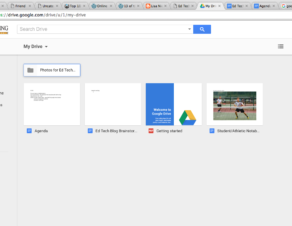
Google Drive refresher
Feeling a little rusty with Google Drive? Brush up on your skills with this interactive tutorial. Lick provides your G suite account, you just need 10 minutes! What can you do with Drive? With Google Drive, you can upload and … Read More

Easy introduction to Google Slides
Don’t know where to start with Google Slides? Learn the ropes with the link below.. Click here for a super quick tutorial, that will show you the basics! If you have a Google Slides presentation that you want … Read More

Stop Email Notifications on Shared Google Docs
I like this blog – Teacher Tech – and this post about how and why this teacher wanted to stop the constant email notifications about edits on her shared doc. It’s very useful information.