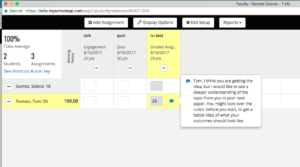Comments in your Grade Book can be a useful tool when it is time to share Narrative Comments at the end of the quarter.
To use Comments in your Grade Book, follow these steps (note, you must have an assignment you want to comment on!):
- Go to your Grade Book
- Click into the blank space next to the grade box (for the particular student in the particular assignment)
- Type the comment you want
- Click Save and Close
Ta Da! this can be a particularly useful feature if you are using rubric for an assignment, and want to comment on details of a students work in relation to the rubric.